Today, I had to patch an external PSC controllers at a customer site, and here is the process I followed:
- First, take a snapshot of the platform controllers (PSC01 and PSC02)
- Enable SSH on the platform controllers (SSH), I did this by logging in from the DCUI of the PSC appliance and enable SSH
- Use a client like Putty to SSH into PSC01
- Before doing anything, go ahead and mount the iso, in my case it was “VMware-vCenter-Server-Appliance-6.0.0.xxxxx-36xxxxx-patch.iso” to the PSC01 virtual machine
- After logging into the PSC01 using SSH, login to PSC01 and perform the following commands
Command> software-packages stage --iso --acceptEulas- The above command will stage the code in the appliance
- Once the staging is complete, we do the following
Command>software-packages install --staged- This will start the installation of the staged code in the PSC
- we repeat the same steps for PSC01
here is the screen of the commands:
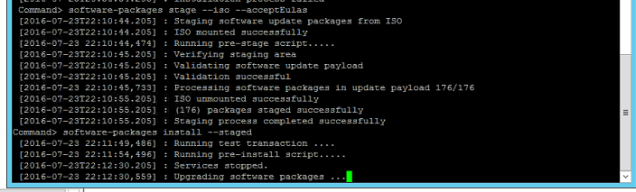
PS: I have observed that the installation process takes quite a while to complete.
Here is the error I have come across when upgrading the PSC:
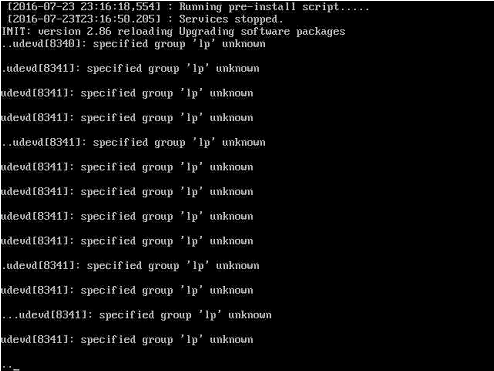
NOTE: I have received an error “specified group ‘Ip’ unknown” while upgrading the PSC and the solution is to enable IPv6 on the PSC before starting the upgrade. This solution was taken from the release notes here
EDIT: I have observed that even if you enable IPv6 on the appliance, you still get the message “Specified group ‘Ip’ unknown”, however the upgrade process fine and completes the upgrade.
EDIT: You could also use the following command if you don’t want to stage the code
Command>software-packages install --iso --acceptEulas
i am also getting specified error unknown but not able to resolve it through enabling IPv6. Any other suggestion..??
LikeLike
Hello Mohammad,
May I know if you continued to watch after the unknown message appeared on the psc? I am asking as most of the time I have observed that the upgrade goes through even with this unknown message.
LikeLike
in psc vm console it is saying some network adapter compatibility issue dont know why
LikeLike
That I haven’t seen till now Mohammad, I would recommend you to open a case with VMware Support on this.
LikeLike
Great write up! Can you add a how to on Adding vcpsa and external psc’s to AD?
LikeLiked by 1 person
Definitely, sorry about the very late response. I have been quite busy this year to get back.
LikeLiked by 1 person