Pre-requisites: Connection server component is installed on a Windows server box which is not a vCenter server.
NOTE: I have installed connection server component on its own server.
Execute the file named “VMware-viewconnectionserver-x86_64-7.0.0-3633490.exe” on the windows server dedicated to View Connection server and follow the prompts as the pictures depicted below




NOTE: we select the option Standard Server for Connection server when Installing the component.



NOTE: you can authorize the local administrators group present on the server or you can specify a user group who will manage the Horizon View 7 connection server.


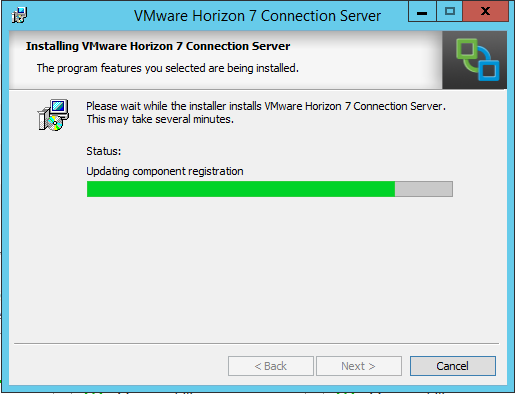

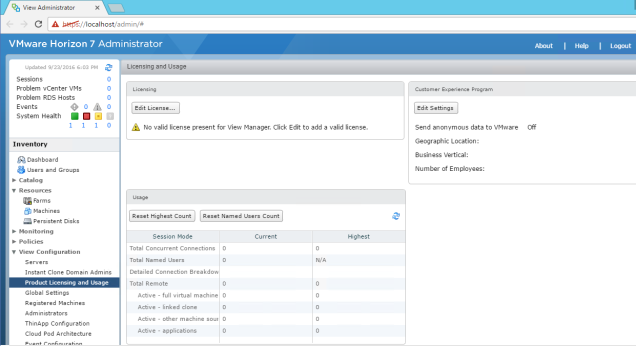
The above screen shows that the connection server was installed successfully and you are able to login into the admin console through the web browser.
Next is Part3:Install and Configure View Composer