Upgrade from NSX 6.2.2 to NSX 6.2.4
This is a post on how I Upgraded NSX Manager and its components from version 6.2.2 to 6.2.4
First, you will have to get the NSX manager upgrade file “VMware-NSX-Manager-upgrade-bundle-6.2.4-4292526.tar.gz” from the VMware site.
Before NSX Upgrade

login into the NSX Manager and go to Upgrade option to upload the tar.gz upgrade file and upload it.
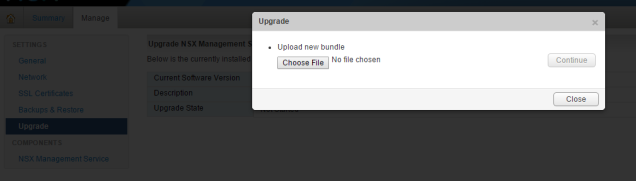

once the upload is complete, you will get a screen to agree to a couple of prompts as shown below


once you select the options, click on Upgrade which will start the upgrade process.

This process will complete and it will open the NSX Manager web page as below
After NSX Upgrade

once you login into the appliance web interface, you can see that the NSX manager has been upgraded.

As we can see, the version is now changed to version 6.2.4 in the NSX Manager summary page.

Now, we continue to upgrade the NSX Controllers and the ESXi host agents to the version 6.2.4
NOTE: I had to deploy a new controller as I didn’t have a controller before and the new controller has version 6.2.4

we now go to Host Preparation Tab to click on the Upgrade option to upgrade the agents on the ESXi hosts in the cluster.

The above picture is before upgrading the NSX Agent from 6.2.2 to 6.2.4 on the 3 ESXi hosts in my lab.
Click on the option ‘Upgrade available’ to start upgrading the agents on ESXi hosts

during this process, I have encountered an error stating that the hosts were ‘not ready’ as shown in the picture below

When I checked the ESXi hosts, I observed that a message reboot required was displayed in the summary of the ESXi hosts as shown below
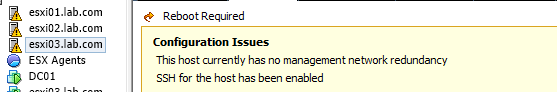
so, I rebooted the host esxi03.lab.com to see if this would resolve the issue and VOLA !! it WORKED, the agent was installed and after refreshing the vCenter webclient page, the agent came back online.


Now, I wanted to try to restart the services on the ESXi host to see if this would resolve this issue as we generally don’t want to reboot the ESXi hosts in the production environment.
hence, I tried to restart all the services on esxi02.lab.com host…. and it WORKED !!
esxi02# services.sh restart

I performed the same on esxi01.lab.com host and now all the 3 ESXi hosts are upgraded with NSX 6.2.4 agents

This Concludes our NSX Upgrade from version 6.2.2 to 6.2.4
Let me know if you have any questions on this upgrade.