WARNING: This is for advanced users only and use it only for specific use cases if required or contact the VMware Support if needed.
Recently, we had to change the sequence number of one of our Security Policies in the Distributed Firewall in NSX-T version 3.2.2 and here is the procedure.
First, we use Postman/ any api editing tool to get the security policies/security policy from the nsxt manager/VIP
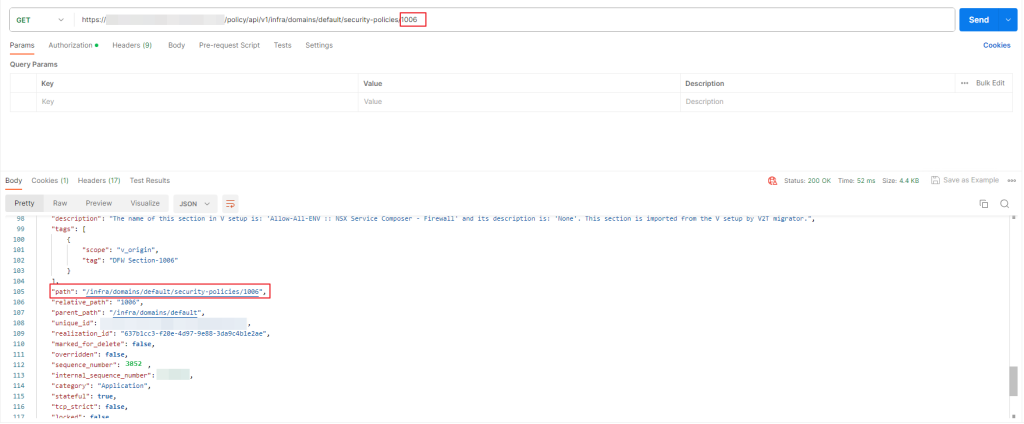
In the screenshot above, the number (1006) after the security policies is the security policy itself (in our case, since we had nsx-v to nsx-t migration recently, it assigned a number to the policy, However, if you have nsx-t directly, the name is the same as the actual policy name instead of a number)
you can see the sequence number shown in the above screenshot. this is what you will need next
use the POST command below to increase the sequence number
https://<nsx-t_manger_hostname>/policy/api/v1/infra/domains/default/security-policies/1006?action=revise&anchor_path=/infra/domains/default/security-policies/default-layer3-section&operation=insert_beforeAfter revise the anchor path is the path where you want the security policy to be. (In my example it is before the last security policy (default_layer3) in the distributed firewall)
go to body and change it to raw in POST
Then copy the full code from starting braces { to the end braces } for the security policy you are wanting to change the sequence number
Example:
{
"logging_enabled": false,
"target_type": "DFW",
"resource_type": "SecurityPolicy",
"id": "1006",
"display_name": "Allow-All-ENV",
"description": "The name of this section in V setup is: 'Allow-All-ENV :: NSX Service Composer - Firewall' and its description is: 'None'. This section is imported from the V setup by V2T migrator.",
"tags": [
{
"scope": "v_origin",
"tag": "DFW Section-1006"
}
],
"path": "/infra/domains/default/security-policies/1006",
"relative_path": "1006",
"parent_path": "/infra/domains/default",
"unique_id": "637b1cc3-f20e-4d97-9e88-3da9c4b1e2ae",
"realization_id": "637b1cc3-f20e-4d97-9e88-3da9c4b1e2ae",
"marked_for_delete": false,
"overridden": false,
"sequence_number": 999999,
"category": "Application",
"stateful": true,
"tcp_strict": false,
"locked": false,
"lock_modified_time": 0,
"scope": [
"ANY"
],
"is_default": false,
"_create_time": 1688872097541,
"_create_user": "admin",
"_last_modified_time": 1693451058351,
"_last_modified_user": "admin",
"_system_owned": false,
"_protection": "NOT_PROTECTED",
"_revision": 1
}Note that I have removed the line “internal_sequence_number” from the body above and replaced the sequence number with the highest number you can provide which is 999999
The screenshot is as below
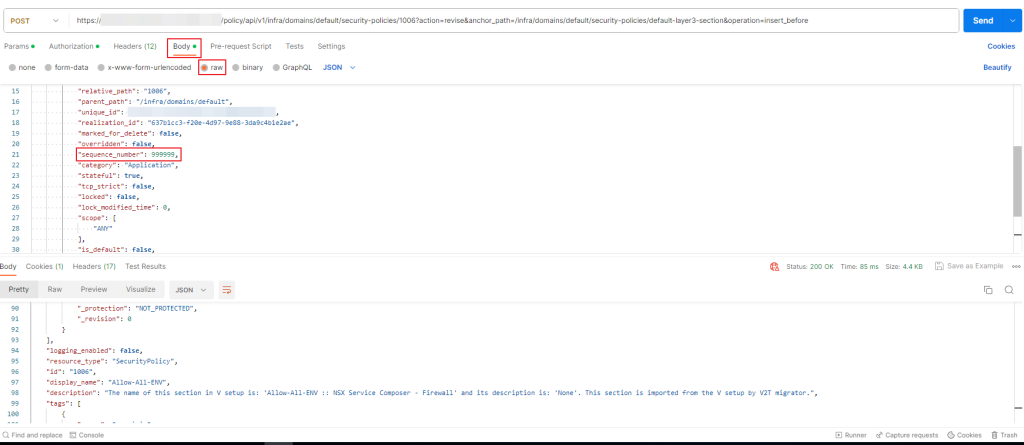
You will have to execute this atleast a few times and the sequence number increases everytime. Make sure to change the revision value at the bottom in the body (upper part of the body) everytime you execute this POST method.
Once you are satisfied with the sequence number, you are done with this change.
NOTE: Make sure you take a full backup from the NSX-T Manager before making this change