Recently, after upgrading our SDDC Manager from 3.11.1 to 4.5, I came across an UI message on the SDDC Password Management tab as follows:
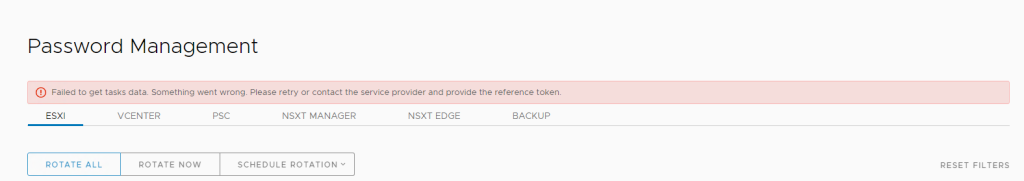
Issue Description: The error message shown in the screenshot above is “Failed to get tasks data. Something went wrong. Please retry or contact the service provider and provide the reference token.“
Root Cause: As I was digging deeper into this, I found that the functionality of the password manager itself was fine, but it was somehow not able to get the complete task list data and hence throwing this error out.
after looking at the operationsmanager log at
/var/log/vmware/vcf/operationsmanager/operationsmanager.log
we found the following error in the log
2023-08-08T16:02:57.768+0000 ERROR [vcf_om,0000000000000000,0000] [o.a.c.c.C.[.[.[.[dispatcherServlet],http-nio-127.0.0.1-7300-exec-6] Servlet.service() for servlet [dispatcherServlet] in context wit
h path [/operationsmanager] threw exception [Request processing failed; nested exception is java.lang.IllegalArgumentException: No enum constant com.vmware.vcf.passwordmanager.exception.PasswordManag
erErrorCode.PASSWORD_MANAGER_VRA_ENDPOINT_FAILED] with root cause
java.lang.IllegalArgumentException: No enum constant com.vmware.vcf.passwordmanager.exception.PasswordManagerErrorCode.PASSWORD_MANAGER_VRA_ENDPOINT_FAILED
This means that after the SDDC Manager Upgrade, it was not able to determine the error with “PASSWORD_MANAGER_VRA_ENDPOINT_FAILED” in its internal database
Solution: After consulting with VMware Engineering, the issue was resolved by going into the operationsmanager db on the sddc manager and executing the following command to replace the message with something which the SDDC Manager could understand.
Disclaimer: Do this at your own risk, I would highly recommend to contact VMware GSS if you have the same issue to get an official resolution.
operationsmanager=# update passwordmanager.master_password_transaction set diagnostic_message = replace (diagnostic_message, 'PASSWORD_MANAGER_VRA_ENDPOINT_FAILED','PASSWORD_UPDATE_VRA_ENDPOINT_FAILED');
Once this is executed, you will get an message of UPDATE XX (where XX is the update number if it has been updated successfully)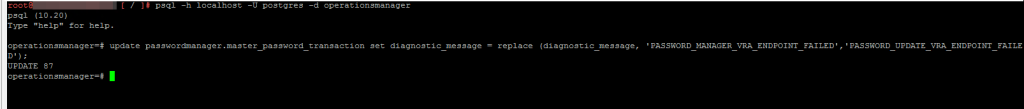
Conclusion: Now, you can refresh the SDDC Manager UI and you will not see the error message on the UI in Password Management as before.
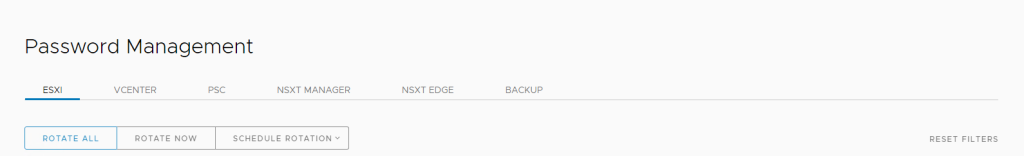
Hope this helps if you see similar message after your VCF Upgrade from 3.11.x to 4.5