Update vCenter Server with Minimal Downtime
With this Update, now we can Upgrade the vCenter server using Migration-based upgrade method, which means a new vCenter appliance will be deployed and the existing vCenter data is completely migrated, with this the downtime is only during the vCenter switchover (which is appx 5 minutes).
This reduces the actual downtime of the vCenter server being down during the upgrade.
However, this is an option alongside the regular vCenter server upgrade using the existing method as well. This new option is called the migration based approach.

There are some limitations however to this approach in this initial release:
1.This method is NOT supported in vCenters which are in Enhanced Linked Mode
2. The on-prem version doesn’t support vCenters which are in HA Configuration
Resilient vCenter Patching
In this update, the vCenter will automatically take a snapshot before the patching starts and then it gives you an option to rollback if the patching fails.
An Automatic Logical Volume Manager Snapshot (LVM) is taken before the patching of the vCenter server. This is an OS level snapshot and it is not a file based snapshot.

This will take a snapshot of the OS regardless of a VM snapshot being present on the VM.
Updates to the Certificate Management in vCenter Server
Now, you can renew or replace the vCenter Server certificates without the service restart option in vSphere 8 U2.
There is no need to schedule downtime to restart the services on the vCenter Server after the certificates have been renewed.
Restoring VDS Switch Configuration
There is a distributed Key Value Store added to the esxi hosts in the cluster which reconciles its information with the vCenter when the vCenter is restored from backup. This helps the vCenter to have the latest distributed switch information rather than the information which could be outdated from when the vCenter snapshot was taken by the backup application.
This helps in having the latest changes in the distributed switch provided to the vCenter server once it is restored from backup.

Adding Additional Identity Provider/s
With vSphere 8 U2, Azure AD has been added as an Identity Source to direct Federation options. All the other identity choices are still available.
This option helps the customer use consistent single sign-on inside their org.

we still have the legacy identity options like Microsoft AD over LDAPS, Microsoft ADFS & Okta Identity. This is a new addition to the existing options.

Updates to the vSphere Security Configuration & Hardening Guide with vSphere 8 U2
Lifecycle Manager can now manage shared vSAN witness nodes
vSphere lifecycle manager now can manage the image of vSAN witness nodes independent of the vSAN cluster in vSphere 8 U2
End to End UI has been added to the Configuration Management option in the vCenter Server
The Configuration Management which has been introduced in vSphere 8 has been improved and now an end to end UI has been added where the draft can be created, the configuration can be imported from file (as a json document)/host in the configuration Management menu in the vCenter Server.
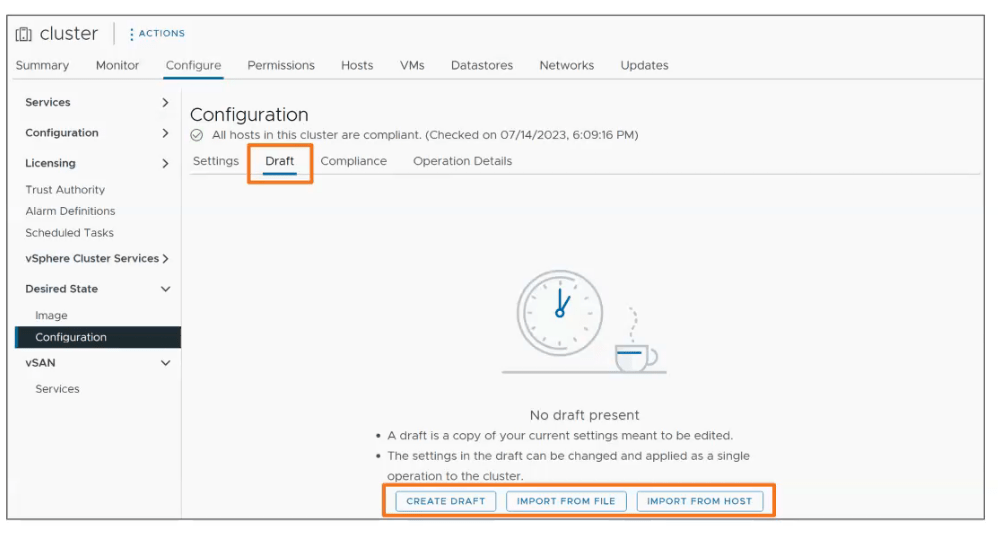
Streamlined Windows Guest Customization
Now you can specify the Windows AD OU Path during the VM Customization Specification in vSphere 8 U2

Descriptive Error Messages when Files are Locked
With this Update (vSphere 8 U2), the vCenter server now shows which esxi host is holding the lock for a particular file. It is now easy to identify the source of locked VM files from the vSphere client. There is no need to run CLI commands or review the logs. The vSphere client shows the IP address and MAC of the host holding the file lock.

Expanding the Vendor Partnership for DPUs
With vSphere 8 U2, the vendor Fujitsu Systems with NVIDIA DPUs have been added to the ecosystem of DPU vendors.
Improved Placement for GPU Workloads
with this update, DRS makes smarter placement decisions for vGPU enabled VMs. vGPU VMs are automatically migrated to accomodate larger VMs. DRS can now place the VMs with vGPU more efficiently in the cluster and can now move those workloads around in the cluster
Quality of Service for GPU Workloads
A new option has been introduced in this update is the Estimated Max Stun time calculated based on assigned vGPU profile on the VM. Administrators can now define max acceptable stun time on the VM which has a vGPU profile.

VM Hardware Version 21
With this Update, the VM hardware version is now 21 and here are some of the additions to this hardware version
- You can now add 16 vGPU per VM
- now it supports 256 disks per VM of vNVMe (64 disks * 4 vNVMe adapters)
- NVMe 1.3 support for Windows 11 and Windows Server 2022
- NVMe for WSFC using NVMe adapters
- Latest Guest OS (RHEL 10, Oracle Linux 10, Debian 13 & FreeBSD 15)
Streamlining Supervisor Cluster Deployments
reuse cluster configuration by exporting and importing the supervisor configuration. you can also now clone supervisor configuration to a new cluster

The above screenshot is a sample json document
Increased Flexibility of DevOps Deployments
more enhancements for customers to deploy Windows based vms in TKG namespaces

These are some of the major updates coming to vSphere 8 U2 which will be released in Q3 of 2023.
Excited for some of these changes !